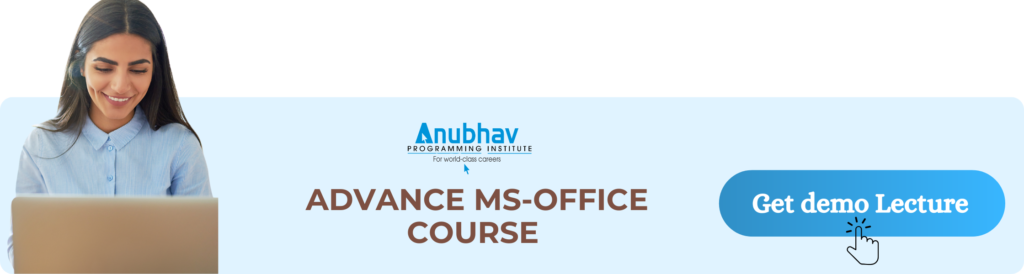Common Tally Interview Questions And Answered
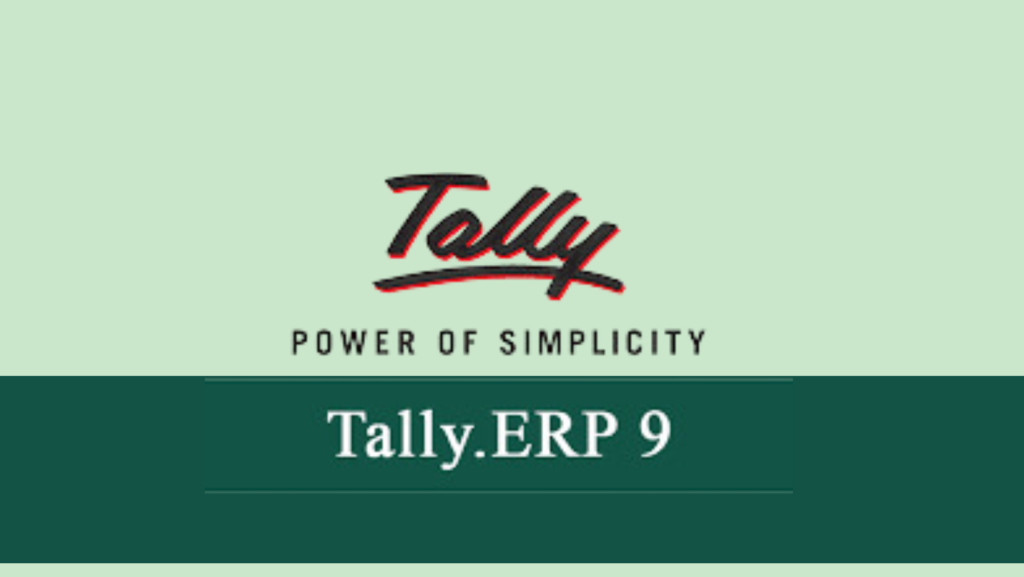
Table Content
Table of Contents
Introduction
Tally is a widely used accounting software that helps businesses manage their finances efficiently. With its user-friendly interface and powerful features, Tally simplifies recording financial transactions, managing accounts, and generating reports.
When preparing for a Tally interview, it is important to be well-versed in the various aspects of this software. Employers are looking for candidates with strong technical knowledge and practical experience in using Tally effectively. Answering Tally interview questions confidently can significantly increase your chances of landing that dream job or getting that promotion you have been eyeing.
1. Why is Tally considered an essential tool in accountancy?
Tally simplifies daily financial transactions and is especially relevant in case of compliance also. It has many built-in features that are useful for accounting like payroll process, interest calculation, service tax, payroll compliances, cheque management inventory handling, etc. This is the first most asked tally interview question.

2. What is the difference between Tally ERP 9 and Tally 7.2?
Tally is a solution that integrates the essential functions related to accounting, reporting, and inventory in any organization. Tally ERP has included many features including Payroll management, TDS, and other tax parameters.

3. Mention what features are available in Tally ERP 9 for Accounting?
Tally ERP 9 offers the following benefits for any organization:-
- Outstanding Management for better Finance Management.
- Cost/Profit Centers Management for better ledger maintenance.
- Invoicing of all dealers.
- Budget/Scenario supervision.
- Other features like Printing of checks, etc.
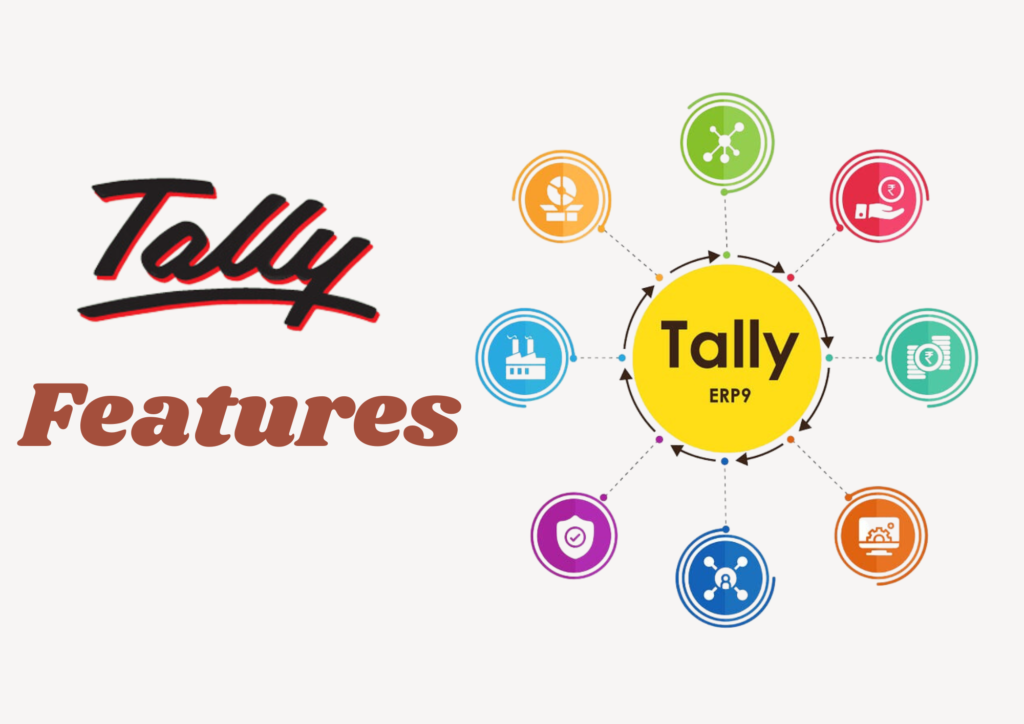
4. Mention the types of ledger that can be made in Tally ERP 9?
The types of the ledger that can be made in Tally ERP 9 are as follows:-
- Generating sales/purchase ledger.
- Generating Income/Expense ledger.
- Generating party ledger.
- Generating bank account.
- Generating tax ledger.
- Generating current liabilities.
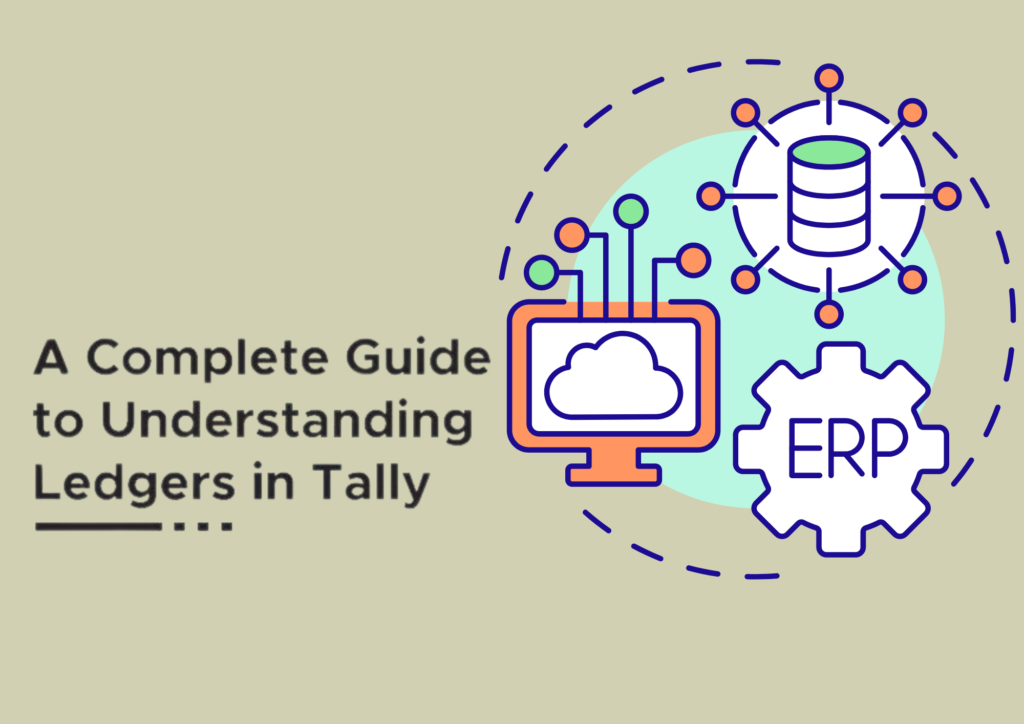
5. Mention what is the shortcuts for Voucher Creation and Alteration Screen in Tally ERP 9?
Tally ERP 9, allows creating a master (ledger, stock item) on the voucher by the shortcut Alt+C.
To modify any master item on a voucher, we have to select the specific ledger on the sales voucher screen and press Ctrl+Enter.
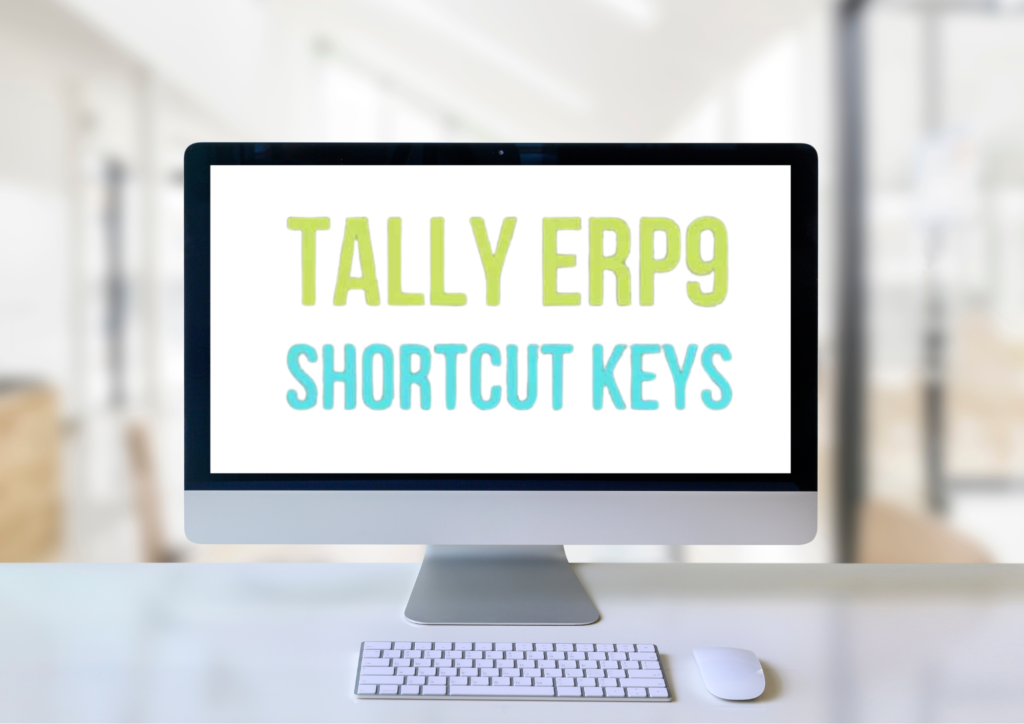
6. Describe the forms of ledgers that you can create in Tally ERP 9?
You can create six forms of ledgers in Tally ERP 9, and they are as follows:
Party ledger, income, and expenditure ledger, ledger for bank account, tax ledger, ledger for current liabilities, and sales and purchase ledger. This is the fifth most asked tally interview question.

7. What information does Tally ERP 9 protect just after a company is created?
Tally ERP 9 directory tracks the route to the folder wherein the data is to be saved. This is the eighth most asked tally interview question.

8. What possibilities are available in Tally ERP 9’s accounts books menu?
Tally ERP 9 has seven options within the account’s books menu, and they are: –
- Ledger
- Group Summary
- Journal-Register
- Bank Books
- Cash Books
- Bank Books
- Purchase Register

9. How can you check P/L (profit as well as loss) statements in Tally ERP 9?
By clicking or pressing on F1: Detailed to check the P/L statement and it will bring out the desired information depending on the default primary group.
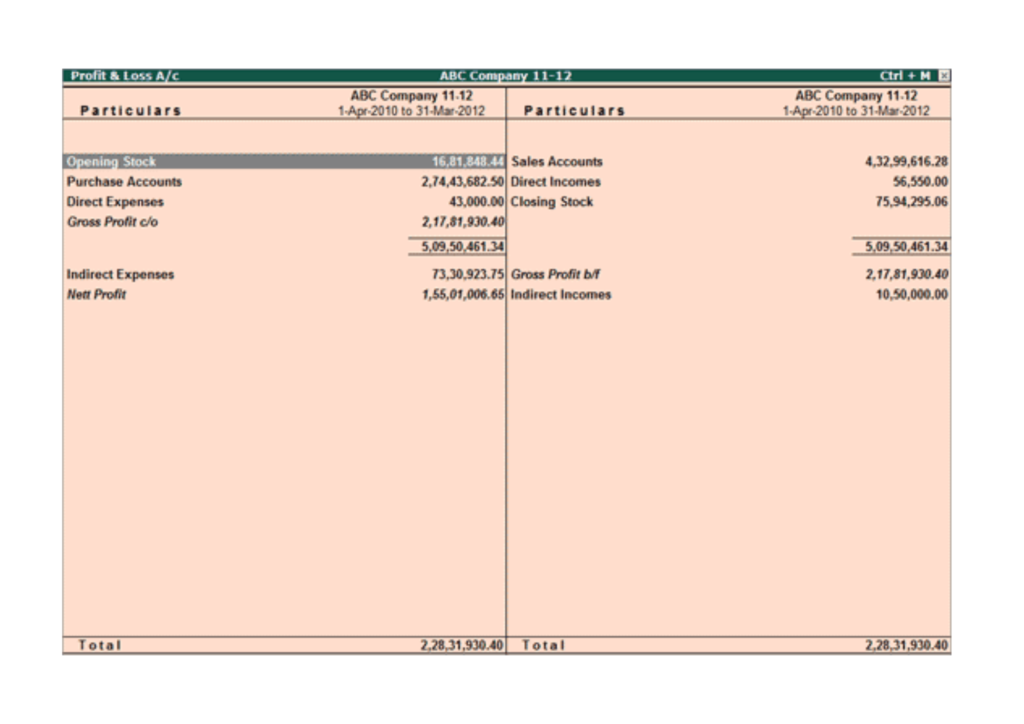
10. What is the shortcut key for retrieving the previous line that is removed within Tally ERP 9?
If you want to get back the previous line removed within Tally ERP 9 you have to press Ctrl + U.

11. In Tally ERP 9, what is a group?
When ledgers of the same nature are compiled together, it’s called a group in Tally ERP 9. By default, 28 groups are present within Tally ERP 9, in which there is a division between primary and subgroups and are 15 and 13 respectively. Within these groups, various expenses like telephone bills, electric bills, conveyance, etc., of any organization are entered.
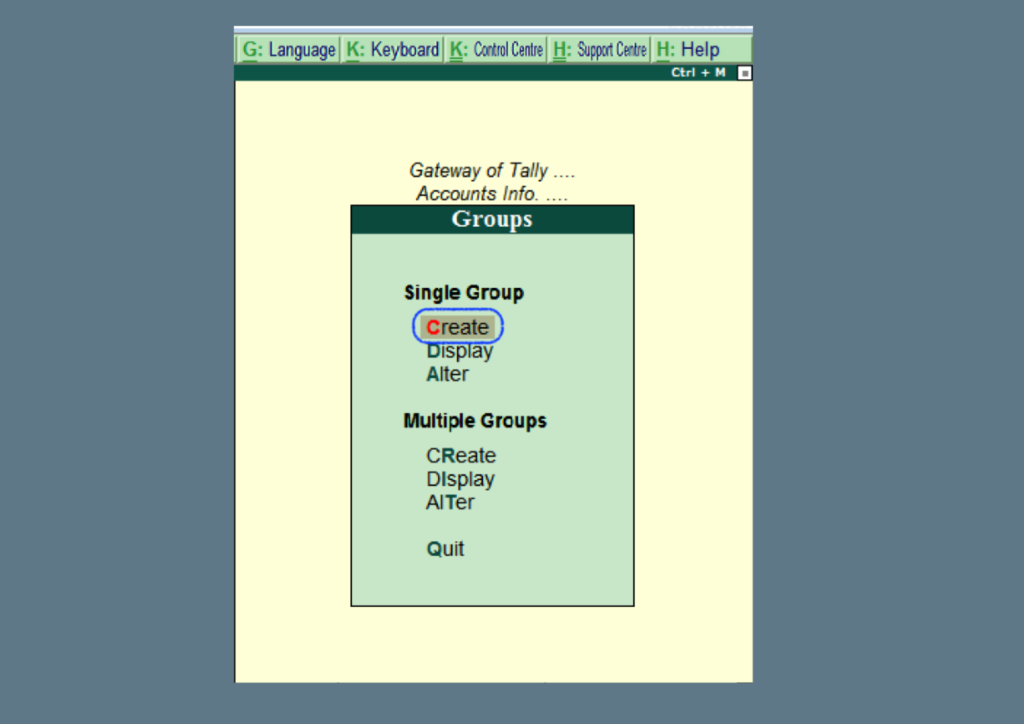
12. Explain the use of the Voucher Class in Tally.
It is used to create customized vouchers with unique formats and fields and allows businesses to capture additional information about transactions and generate reports based on specific criteria.
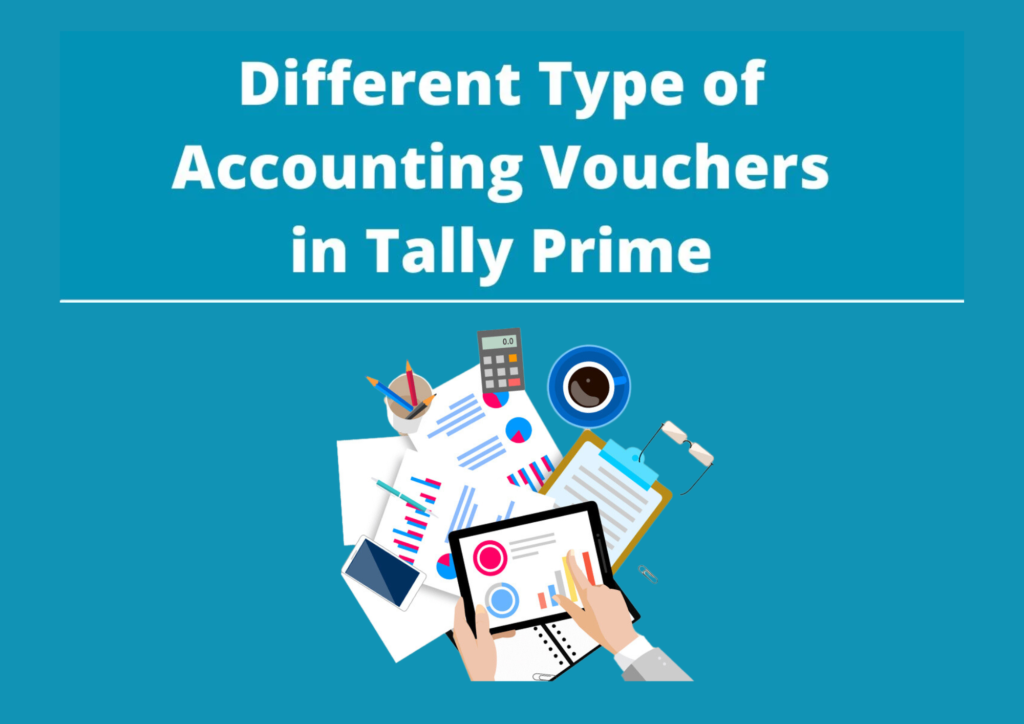
13. How to set up Automatic Bank Reconciliation in Tally?
To set up Automatic Bank Reconciliation in Tally, the user should go to the “Banking” menu, then select “Bank Reconciliation,” and then click on “Auto Bank Reconciliation.” After that, they should enter the bank statement file and Tally will automatically reconcile the transactions.
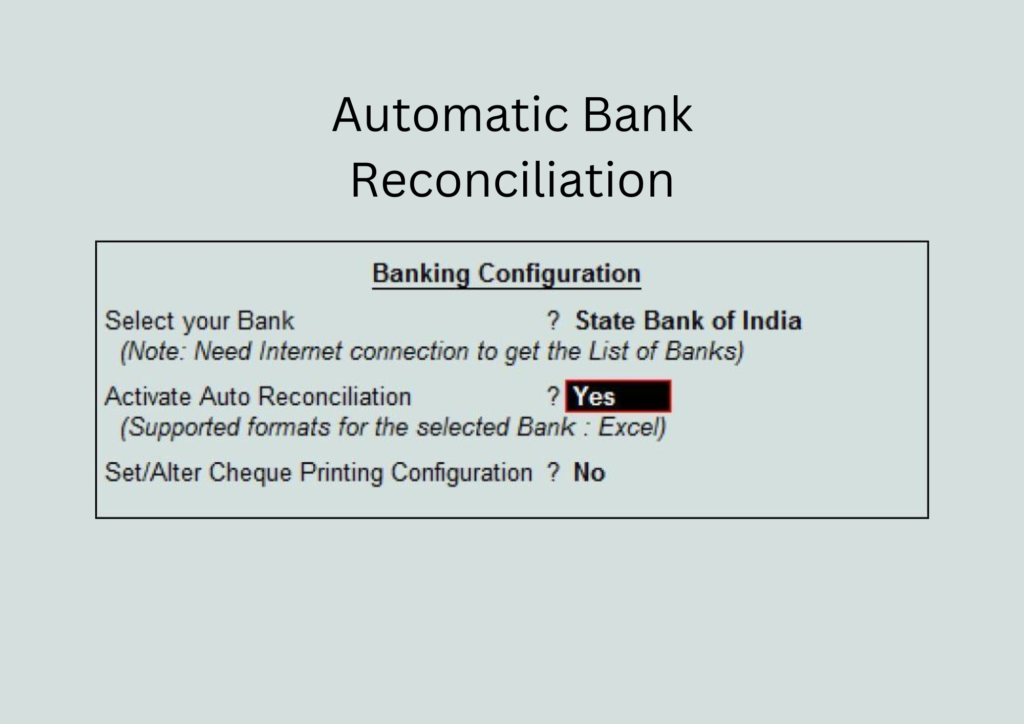
14. How to track Multiple Currencies in a Tally?
Multiple Currencies in Tally can be tracked by going to the “Accounts Info” menu, then selecting “Currencies,” and then clicking on “Create.” Enter the details of the foreign currency, exchange rate, and other information.
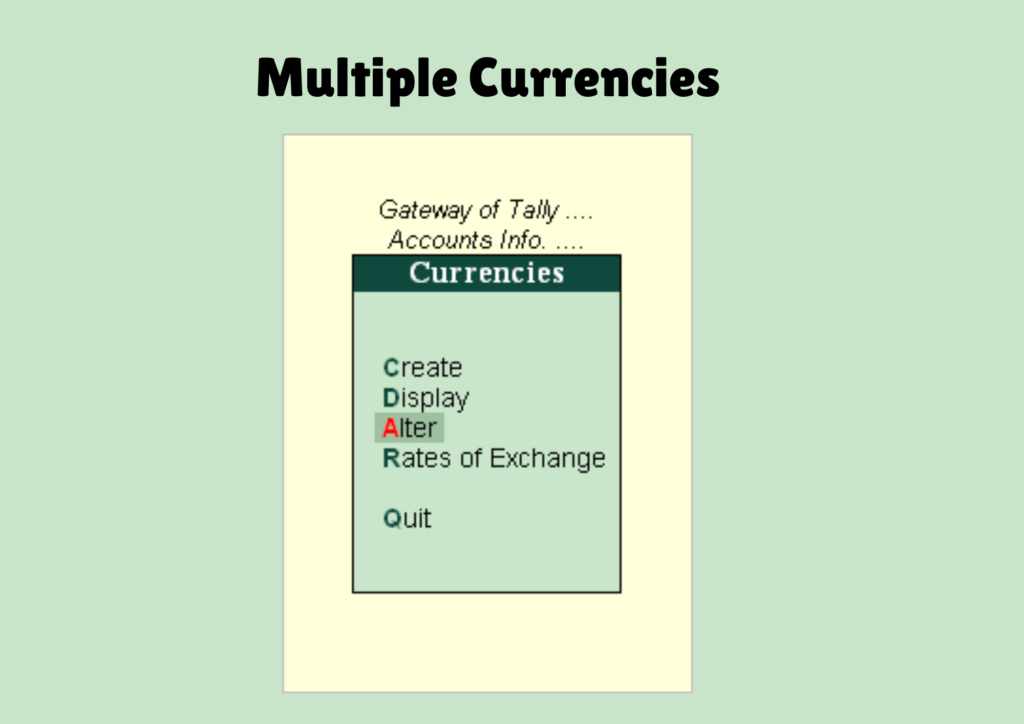
15. Explain the significance of vouchers in Tally ERP 9.
Vouchers in Tally ERP 9 are used to record different types of transactions like sales, purchases, payments, receipts, and journal entries. They help to maintain accurate records of financial transactions.

16. What is data migration in Tally? Why is it important?
Data migration in Tally refers to transferring data from one accounting software or version to another. It is important when businesses switch systems or upgrade their software to ensure a smooth transition without data loss.
Remember to provide relevant examples or scenarios from your own experience when answering these tally questions. Demonstrate problem-solving skills and critical thinking in your responses. It is also crucial to effectively communicate your technical knowledge during the interview. Avoid using jargon and explain concepts simply and understandably.

17. How are accounting and auditing different?
Accounting and auditing are two different terms. Accounting means recording the daily financial activities of a business, whereas, auditing is checking whether these events are noted correctly or not.

18. What is debit and credit note?
Debit note is nothing but an intimation note sent to an individual dealing with the business stating that his account will be debited for the purpose indicated therein. Whereas, credit note is an intimation note sent to an individual dealing with the business stating that his account will be credited for the purpose indicated therein.

19. How do you ensure your work is error-free?
When I am in an extremely difficult situation, I am always open to ask for suggestions from my team members. I have a habit of reviewing everything before I send out the files on email or show it to my seniors. I make use of software as well as calculators to ensure I am doing the task correctly.

20. Do you have any questions for us?
You can ask general questions about the company culture or specific questions related to your profile. Some of the sample questions to ask:
- What accounting softwares are used in the company?
- What are the main projects the team is working on currently?
- What are the existing challenges of the accounts department?
- How often are the financial review meetings conducted?
- What are the next steps in the interviewing process?

Enrolling in Anubhav for Tally training provides several compelling advantages:
For the Tally course at Anubhav Institution, students can expect:
- Expert Guidance: Learn from experienced instructors who are proficient in Tally software. They provide comprehensive guidance and practical insights, ensuring a deep understanding of Tally’s features and functionalities.
- Comprehensive Curriculum: The Tally course curriculum covers all essential topics, from basic accounting principles to advanced features like inventory management, GST (Goods and Services Tax) compliance, and financial reporting.
- Hands-on Learning: Emphasis is placed on hands-on experience with practical exercises, case studies, and real-world examples. This interactive approach helps reinforce understanding and develop practical skills in using Tally software for accounting and financial management.
- Industry Connections: Students have the opportunity to network with industry professionals and experts through guest lectures, workshops, and networking events. This exposure provides valuable insights into Tally usage in various industries and potential career opportunities in accounting and finance.
- Flexibility and Convenience: Anubhav Institution offers flexible training options for the Tally course, including online and in-person classes. Students can choose the format that best fits their schedule and preferences, ensuring a convenient learning experience.
- Affordable Pricing: Despite offering top-quality training, Anubhav’s Tally course is priced competitively. Students receive excellent value for their investment, gaining valuable skills that can enhance their career prospects in accounting and finance.
In summary, enrolling in Anubhav Institution for the Tally course provides a comprehensive and flexible learning experience led by expert instructors, making it an excellent choice for mastering Tally software and advancing your career in accounting and finance.