Who Can Enroll in this Course?
Anyone who wishes to take their career
to heights can enroll in the best Advanced
Excel Course at Anubhav Institute

VBA Developer

Students

HomeMaker

Data Manager
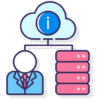
MIS Executive

Accountant

Finance Manager

Boost your path towards success with IT Industry
Best Advanced Excel Course, practically at Anubhav, with Industry Expert Trainer. The Anubhav Computer Institute is recognized as the best institute for advanced Excel courses in Mumbai (Chembur, Govandi, and Chembur Naka)


Top Advanced Excel Course in Mumbai
Using different types of keys and symbols in typing Google Docs – Voice Typing Lipikaar App
Duration: 1 Months

Microsoft Excel Software remains one of the most important software used in workplaces around the world. Learning to confidently operate this software means adding a highly valuable skill to your employability portfolio. Across the globe, millions of job advertisements requiring Excel skills are posted every day. Completing this course will put you ahead of the competition at a time when employment requiring digital abilities are expanding significantly faster than jobs requiring non-digital skills. This advanced Excel course is intended for experienced Excel users and will demonstrate complex functions and formulas.
Skills You will acquire:
✔How to use INDEX and MATCH to reference data.
✔Utilizing operations like RIGHT, CELL, LEN, and FIND to alter text-string data.
✔Using tools for data analysis, such as data tables and pivot tables
✔Mastering charting tools, such as making gauge charts
✔Improve Your Skills:- Visualize and manipulate data, clean up and prepare data for analysis, analyzes the information quickly and accurately, also builds complex equations to help you pose and answer questions about company finances, efficiency, workflow, inventory and solve business problems with the advanced application of data.
✔ Increase Efficiency: – Advance Excel makes you more efficient. More importantly, though, understanding Excel at an advanced level enables you to complete a variety of other tasks more quickly. Make decisions more quickly, find the answers to questions immediately, and also help team projects move along much more swiftly.
✔Makes Your Job Easier:- Excel involves the use many shortcuts. Those shortcuts are applicable in more than just Microsoft Office, that you can use them across your tasks and in other software as well. Learning advanced Excel strategies can help you become more proficient using the entire suite of Microsoft products.
✔Smart Work over Hard Work
✔Handling Big Data
✔Meeting Work Deadlines
✔Shortcut Tricks and Tips
Anyone who wishes to take their career
to heights can enroll in the best Advanced
Excel Course at Anubhav Institute




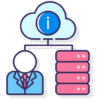



 Aniket Jaiswar2024-07-31Course:mscit it is to easy to understand and very helpful to connect to digital world through Anubhav
Aniket Jaiswar2024-07-31Course:mscit it is to easy to understand and very helpful to connect to digital world through Anubhav Aryan Gound2024-07-24Very excellent teaching by Ravindra sir and all the staff
Aryan Gound2024-07-24Very excellent teaching by Ravindra sir and all the staff Tabbussum Shaikh2024-07-24Shaikh Tabbussum MSCIT I am doing MSCIT course in anubhav computer institute chembur, it was a great experience and have learnt many concepts and my understanding has also developed
Tabbussum Shaikh2024-07-24Shaikh Tabbussum MSCIT I am doing MSCIT course in anubhav computer institute chembur, it was a great experience and have learnt many concepts and my understanding has also developed Rohan Kamble2024-07-24Excellent class
Rohan Kamble2024-07-24Excellent class Khan Nashrah2024-07-23I have done many courses in anubhav academy and I liked the faculties of this institute which makes the person more knowledgeable.
Khan Nashrah2024-07-23I have done many courses in anubhav academy and I liked the faculties of this institute which makes the person more knowledgeable. Ritesh Rajbhar2024-07-23Advance Tally Prime , Advance Excel , Digital GraphicGoogle rating score: 4.7 of 5, based on 1947 reviews
Ritesh Rajbhar2024-07-23Advance Tally Prime , Advance Excel , Digital GraphicGoogle rating score: 4.7 of 5, based on 1947 reviews
Our training center is conveniently located in Chembur, near Govandi and Chembur Naka.
You can enroll by visiting our website or contacting our office directly. Also Contact Directly Whatsapp No. +91 91672 43835 Phone No. +91 9167243835
Yes, we offer both online and offline classes to cater to different preferences. You can choose the mode that suits your schedule and learning style.
Yes, a certificate is provided upon course completion, and placement assistance is offered to help you secure relevant job opportunities.
The course fee is 7,000/- for the entire program.
The course duration is 1 month, providing a condensed and intensive learning experience.
Get in touch with us directly by visiting one of our locations, and get enrolled in placement-based courses.
All courses include a modern curriculum that is tailored to help students advance their careers. Every student has a unique system at our educational institution so they can study more effectively. We have a strong presence in the Five locations in Mumbai, and all of our instructors are technically proficient due to the daily training they offer to preserve their knowledge and competence.
