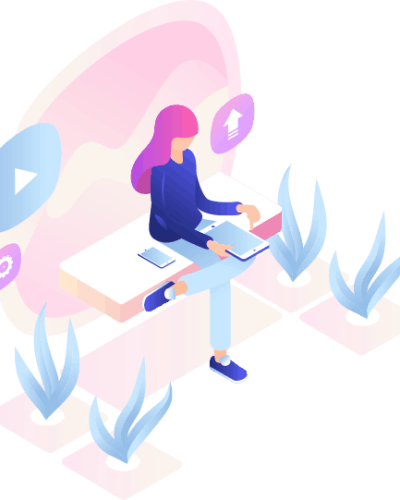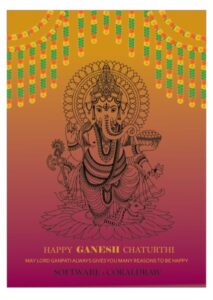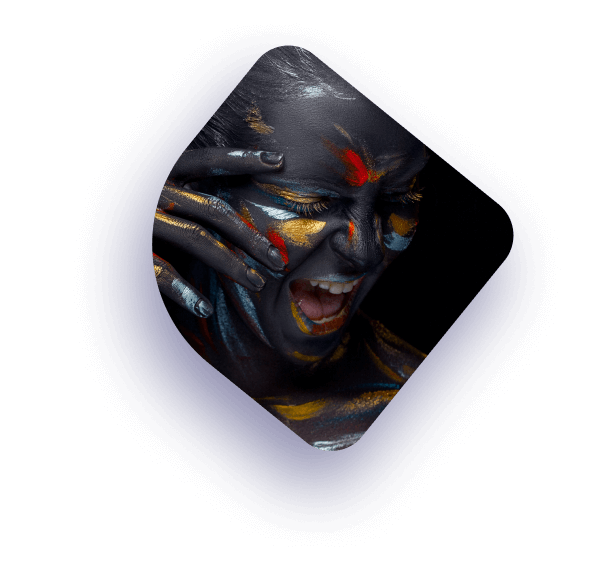Course Highlights
At Anubhav Computer Institute in Mumbai, we offer the best graphic design courses, including a Corel Draw Expert Course. This course is specifically designed for both working professionals and students who want to enhance their skills in graphic design. Here’s why you should choose our Corel Draw Expert Course:
✔ Comprehensive Coverage: Our course covers the basics to advanced concepts of Corel Draw, ensuring that you have a strong foundation and can handle complex design projects.
✔ Flexible Learning Modes: We offer both classroom and online training options for your convenience. You can choose the mode that suits your schedule and learning preferences.
✔ Short Duration: Our Corel Draw Expert Course is designed to be completed within a short duration. You can choose from regular, fast track, or crash courses depending on your availability and urgency.
✔ Practical Training: Our instructors focus on providing practical training to ensure that you gain hands-on experience with the software. You will learn how to create vector-based artworks, design multiple page layouts, print collaterals, and outdoor signboards creatively.
✔ Industry-Relevant Insights: We provide in-depth insights into Corel Draw, focusing on its applications in the design and printing industry. You will learn how to create highly scalable graphics in both RGB and CMYK modes, which are widely used in the industry.
✔ Experienced Instructors: Our instructors are highly experienced and knowledgeable in graphic design. They will guide you throughout the course, helping you develop the necessary skills and techniques.
Whether you are a working professional looking to enhance your design skills or a student interested in pursuing a career in graphic design, our Corel Draw Expert Course will equip you with the knowledge and practical skills to excel in the field