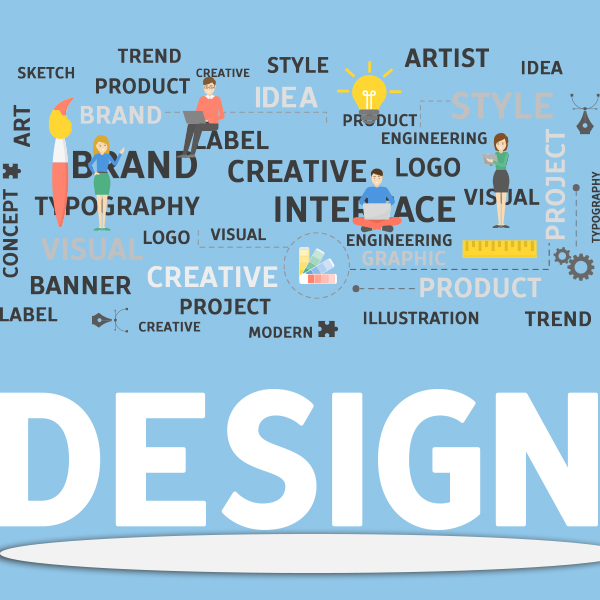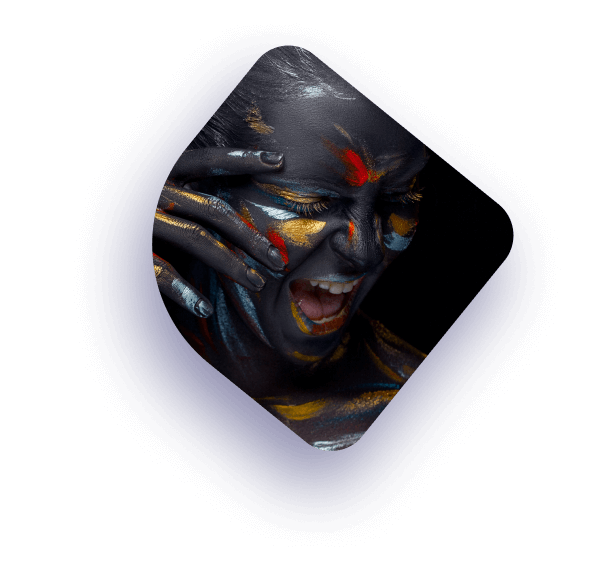


Course Highlights
Adobe Illustrator is a software application used for creating drawings, illustrations.
At Anubhav Computer Institute, you can receive comprehensive Illustrator training in Mumbai. The institute offers hands-on training with live projects, allowing students to learn Illustrator from scratch.
Anubhav Classes is known for providing the best Illustrator training in Chembur, Govandi, and Mumbai. The course covers the fundamentals of Illustrator and provides practical classroom training to enhance your skills.
.