Video Editing Course
Learn Video Editing techniques Online & Offline Classes that will help
boost your career as a Video Editor.
Learn Video Editing techniques Online & Offline Classes that will help
boost your career as a Video Editor.

Top Video Editing Course in Mumbai

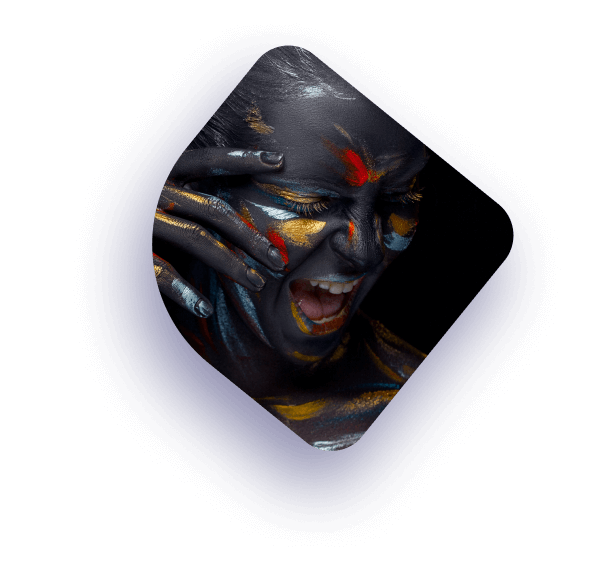


A creative and technical component of filmmaking’s post-production process is video editing. The video editor manipulates the raw video, selecting frames to include in sequences that result in a final motion picture. Film editing is considered to as an art form or skills that distinguishes cinema from other kinds of art.
The art, skill, and practice of putting together shots into a logical order form is the foundational definition of film editing. An editor’s role goes beyond mechanically cutting, trimming, and editing spoken segments and film slates. To successfully “re-imagine” and even “re-write” the film to build a coherent whole, a film editor must use creativity to work with the layers of visuals, story-telling, language, music, pacing, and actor performances.
Per Software
Duration: 2 Months
Our training center is conveniently located in Chembur, near Govandi and Chembur Naka.
You can enroll by visiting our website or contacting our office directly. Also Contact Directly Whatsapp No. +91 9167243836 Phone No. +91 9167243836
Yes, we offer both online and offline classes to cater to different preferences. You can choose the mode that suits your schedule and learning style.
Yes, a certificate is provided upon course completion, and placement assistance is offered to help you secure relevant job opportunities.
The course fee is 30,000/- for the entire program.
The course duration is 2 month, providing a condensed and intensive learning experience.
